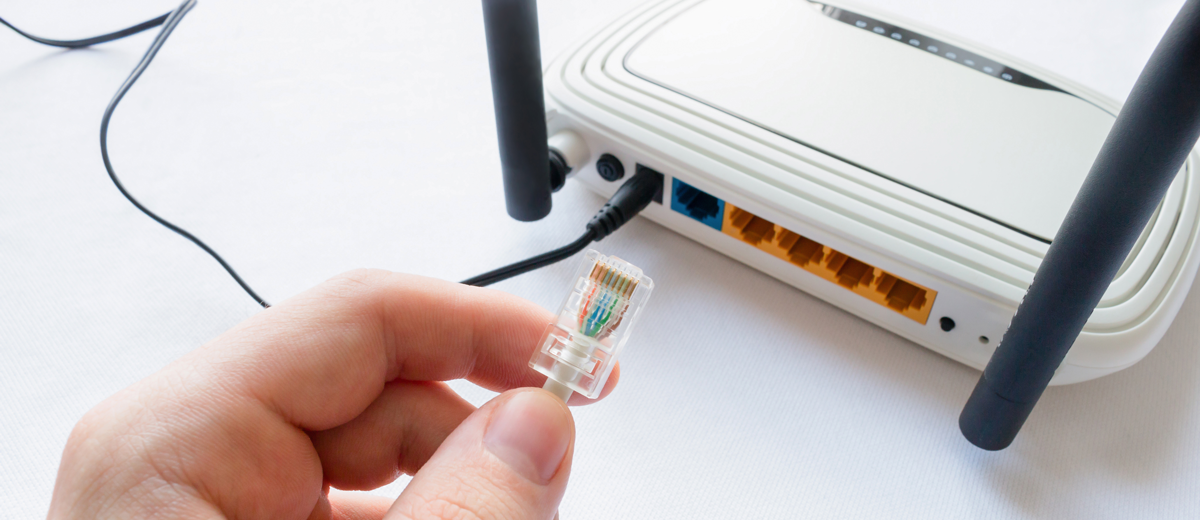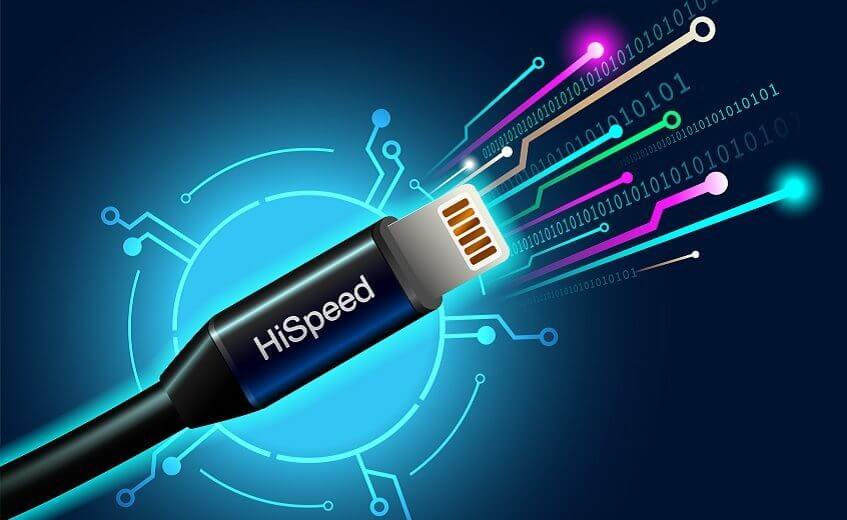Almost everyone has a WiFi connection in their offices and homes. However, you may not know the extensive security and accessibility features yours might come with. You should be aware that you cannot trust every device that connects to your network’s wireless router, particularly in offices. This is where WiFi isolation comes in. But what exactly is it?
Also known as Client or AP Isolation, it is basically a setting on your wireless router which prevents devices connected to it from accessing resources in the wider network. Whether it’s resources in other wireless devices or the resources connected by a wired connection, this feature will prevent new devices from getting in. You can find this function on almost every router, so whether you use Cox WiFi plans or some other provider, you can use it.
This is used as a security measure to enable devices to connect with your network, without having to risk opening up secured computers and resources to random visitors. This is particularly useful if you have a business with restricted information, but also need to open up WiFi hotspots for employees and visitors.
Table of Contents
Why Is It Important?
WiFi isolation is more important than many people realize. This is because you might not be fully aware of the risks involved with network sharing. When multiple devices are connected to the same router, they can communicate with each other. They can also access information in the wired resources. Of course, this is a risk for most businesses and can result in data breaches and various information leaks.
Whether you are using fiber internet or satellite internet, you are putting information at risk if you don’t isolate new devices. This also prevents infected devices from spreading the damage across the whole network. Therefore, you must enable AP isolation in businesses and even in homes to keep these major issues at bay.
In this day and age, data is the biggest asset most companies own. If any malicious parties manage to breach this data and leak it, it means major trouble. Therefore, information security is one of the highest priorities in most businesses. This is why security features such as this one have become so important. These are particularly necessary for people working with confidential information or in financial services. Any leaks in these fields can be extremely disastrous, so there is a high demand for stronger security measures at all times. Companies invest huge amounts of money in information security and hire the best resources they can find for the job. As it does not generate revenue itself, this knowledge alone should emphasize the importance of these security measures.
Guest Networks or WiFi Isolation?
Guest networks serve a similar function as client isolation. They basically create two separate WiFi access points. One of these is for your use with complete network and security capabilities, while the other point is an isolated one for guests to use. Anyone who connects to the guest network will not be able to access any information in your main network, as they will be completely separated. You may even be able to set various rules and restrictions such as time windows on guest networks.
On the other hand, AP isolation is more straightforward and simple. It just completely blocks new devices from accessing the main network. It does this through a series of firewall rules, which only allow the devices to use the internet, but not connect with other machines on the network.
Often, wireless routers do not offer either feature. You need to make sure you get routers that do enable you to use these functions. Both guest networks and client isolation are quite efficient security measures. So, you can use both to protect the devices and information on your network. It depends on the settings your wireless router allows, and the level of security you want.
How to Enable the Feature
You can easily enable WiFi isolation on your internet connection. You just have to go into your router’s settings and configure it accordingly. These settings are quite easy to use and include your router’s frequency. For stronger security and better speeds, you should go for 5 GHz WiFi, as the more common 2.4 GHz WiFi will not be able to interfere.
To enable AP isolation, go to the advanced wireless settings menu of your router’s dashboard. There, you’ll find the feature under one of a variety of names. These include wireless isolation, client isolation, and basically anything with the word isolation in it. Once you click on this setting, you are now good to go. It’s as simple as that!
So, AP isolation is an excellent security feature to protect your wireless network from data breaches. It prevents new devices from accessing information, without compromising on connectivity. Therefore, you should enable it for both your home and office networks.