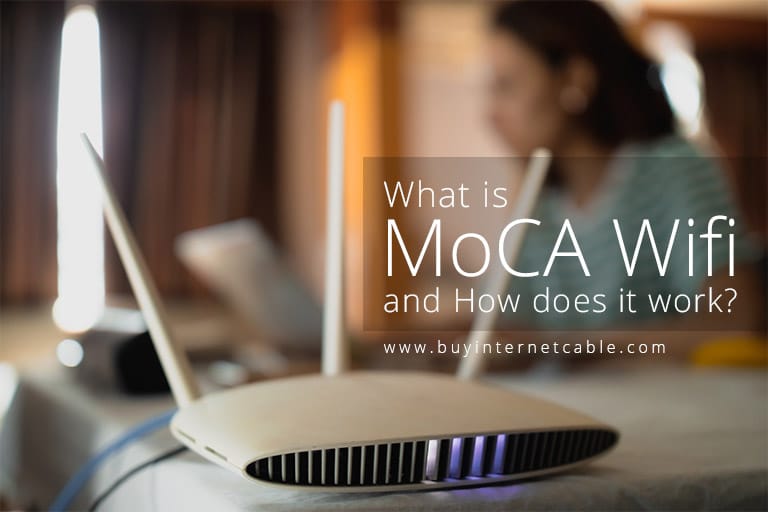Samsung is a household name in the electronics industry. The Korean electronics giant is known for providing awesome FPS in its televisions. Its television product line includes smart LEDs, LCDs, and plasma television. Samsung TVs come with amazing features such as picture and screen size configuration.
While many television manufacturers focus on bigger screen sizes, Samsung does the opposite. It focuses on picture quality and user experience. That is why Samsung televisions enjoy great popularity across the globe. They come with premium features that allow users to create a unique viewing experience.
Table of Contents
How Good Is Samsung TV?
Samsung deals in a wide range of products. They include television sets, smartphones, refrigerators, washing machines, etc. It is one of the biggest electronics manufacturers in the world. Perhaps the best thing about Samsung is that it offers different products at different pricing points. That means you would find both affordable and high-end Samsung television sets on the market.
The company manufactures almost all kinds of television sets. You could choose from LED, LCD, or plasma television as per your needs and budget. Also, it has an excellent lineup of mid-price 4K TVs – something that should excite tech-savvy users. The brand has so far avoided a transition to OLED technology, relying on the quantum dot LED or QLED technology for its LEDs.
Samsung LEDs come with high-contrast displays. This allows the user to view images in great quality. Moreover, its ultra-viewing angle technology offers brilliant color and crisp details. It is worth mentioning that the company is in the midst of producing QD-OLED hybrid television sets. It is safe to say that Samsung’s reign at the top is only getting started.
What Is the Brand’s USP?
Samsung’s unique selling proposition lies in its ability to constantly adapt and innovate with time. The Suwon-si-based electronics company is currently pushing for 8K TVs. You may have seen the fantastic picture quality of the Samsung 4K TV when using the Cox Contour TV app. Now, imagine the boundaries that the company could push forward with the proposed 8K TVs.
Samsung happens to be the only TV manufacturer to develop a voice assistant of their own. The technology in question is Bixby. Though it doesn’t have the tremendous capabilities of Google Assistant or Alexa, Bixby is a great tool to use if you own a Samsung Smart TV. The technology offers a smooth navigation experience.
As mentioned, Samsung’s USP is its overall quality, reliability, and simplicity. You don’t need to be tech-savvy to know how to use a Samsung QLED TV. Samsung has successfully established itself as a brand that offers the right product at the right pricing points. Their products are not too cheap but not too expensive as well. They fall somewhere in between affordable and high-end.
Does Samsung TV Offer a Unique Feature?
Yes. Many Samsung TVs come equipped with a Plug and Play feature. This is one of the many features that distinguish Samsung from its competitors. Plug and Play allow users to plug in the television and watch it right away. This is done with the help of factory-preset settings. However, many users don’t have an idea about how the feature works. This guide will tell you everything there’s to know about the said feature.
Please note that the Plug and Play feature gets activated every time your TV is plugged in. You may have to install new drivers to run connected devices if the Plug and Play feature isn’t activated. Enabling the feature will allow your Samsung TV to do all of the work itself. Also, you can access the feature from the Settings tab. To reset the TV to factory settings:
- Press the Menu Button on Your Samsung TV Remote
- Go to Settings
- Select Plug and Play
For more information, please read the user instruction manual. Still, if you’re unable to enable or disable the feature, give the Samsung customer support representative a call and they’ll see to your query. Remember, it is better to reach out for help instead of getting frustrated over not being able to use technologically advanced television sets.
How to Perform Different Functions on Samsung TV?
Samsung allows users to perform different functions such as adjusting the sound and picture quality. To view different options on your Samsung Smart TV, simply press the Menu button on your Tv remote. You’ll see options such as “Support,” “Application,” “Set-Up,” “Channel,” “Sound”, and “Picture.”
In case you’re looking to cut the cord, you can convert your television set into Over-the-Air TV. However, you will need a certain piece of equipment to perform the task. Getting a DVR and an antenna is crucial to setting up OTA on your television set.
How to Configure Picture?
Another great thing about Samsung TV is that it allows users to configure picture quality as per their preferences. You can set the picture quality to match the lighting conditions in your house. Access the “Picture” option by pressing the “Menu” button on your Samsung TV remote control. You’ll come across multiple viewing options such as “Dynamic and “Natural.”
How to Select Input Source?
Selecting an input source is also pretty easy. Simply press the “Source” button on your remote control and you’ll come across a variety of source choices. Pick from “TV,” “AV1,” “AV2,” “Component1,” “Component2,” etc. You can even adjust the screen size as per your viewing preferences.
There’s no denying that Samsung has created one of the best smart TVs with its awesome line of LED TVs. No matter whether you are a movie enthusiast or a hardcore gamer, the company has smart TVs for all types of users. Also, if you’re on a budget, you can opt for mid-priced LED TVs. So, what are you waiting for?