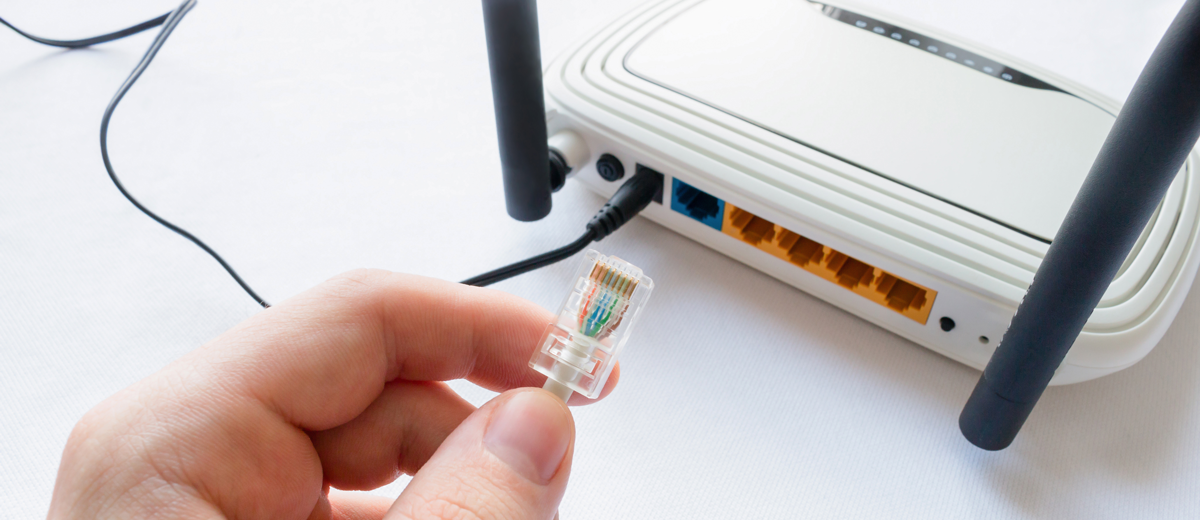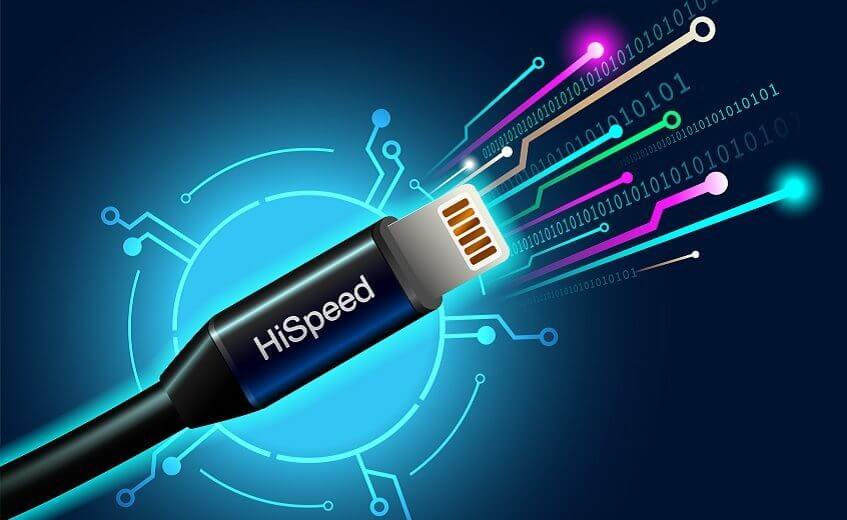In today’s technology-driven world, you would expect cybersecurity to be at an all-time high. While it has progressed, hackers and malware have also managed to keep up with the times and stay advanced. Now they’re harder to detect than before. In fact, you might not even know you have a hacked router until it’s too late. Many hackers don’t allow any direct signs pointing towards suspicious. This gives them enough time to hack into your device and steal important data. But don’t worry. You’ll still be able to look out for any signs of hacking and then undo the damage. Here’s how you can do this.
Table of Contents
Detecting a Hacked Router
You can tell if your router has been hacked by checking for the following signs.
Do Your Login Credentials Still Work?
When your router has been hacked, there’s a good chance that you won’t be able to log into your account. You’ll keep getting logged out. As a result, you’ll be unable to gain access to your router. When your password suddenly stops being valid, you know there’s a problem. Moreover, if you are unable to log into your router’s admin interface, there’s a high probability of your router being hacked.
Are You Noticing Unknown IP Addresses?
If you’re noticing IP addresses on your network you haven’t seen before, there’s a good chance that your router has been infiltrated by a hacker. It’s always a good idea to keep checking the number of IP addresses on your router’s interface. Unknown addresses, especially ones that appear foreign, can be cause for concern.
Is Your Internet Speed Slower Than Usual?
Yes, a slow internet connection is normal and does not always have to mean a hacked router. However, it’s always a good idea to check for any otter suspicious activity to be safe. Some companies like Cox Internet offer network speeds that are high. In this case, it’s easier to detect a hacker with a slow connection. With a hacked router, the internet speed slows down because a foreign user is consuming your network. That means more data usage leading to a higher bill.
Are You Able to Control Your Device?
When your router is hacked, you won’t be able to control your device in some cases. For instance, there’s a possibility that you’ll notice a foreign entity controlling your mouse and the information accessed. If this happens, make sure you stop it before it reaches for private and sensitive information like bank account details and personal details. If you pay your bills online with services like Cox billing, make sure you don’t carry out these transactions while your device is hacked.
Fixing a Hacked Router
Once you have confirmed that your router has been hacked into, look for ways to fix it. Here’s how.
Disconnect Your Router
You don’t want anybody gaining access to your data and private information. Thus, when you notice unusual behavior, disconnect your router. If you have access to a bundle offer like Cox Bundles, it’s important to disconnect wires for these devices too. This will stop the hacker from accessing your network. It’s a good idea to detach all wireless devices and routers just to be fully safe. Keep your router disconnected until you’re sure it’s free from malware.
Try Turning It Off and On
Restarting your device can act as a quick and easy fix to hacking. Turning our device off and on can refresh your public IP address and make sure there’s no memory of malicious code anywhere in your device. To this, unplug your router and keep it that way for at least 30 seconds. After this, plug the wire back in. There’s a good chance you’re hacker-free now. However, in some cases, you might need to do more. If simply restarting it doesn’t help, reset your router’s factory settings.
Reset the Password
After successfully resetting your router, it’s time to change and update your password. Your hacker already has access to your old password, so there’s the threat of malicious activity being continued if your password remains the same. Moreover, you need to be extra cautious with your password now. Make sure it’s long and contains special characters as well as capitalized letters. Apart from this, be careful not to use any personal or sensitive information for your password. This is easy to guess and puts you at a higher risk. Also, make sure you don’t use the same password for all devices and sites.
Keep Your Firmware Updated
You need to make sure that your firmware is updated constantly. If you’re too lazy to do this, you can even get your router to automatically update this just like Spectrum upgrades Cox TV packages for its users. However, there are routers that don’t have this option. In this case, it’s important to set a reminder to do this frequently and regularly. Updated firmware reduces the chances of a hacker attacking your device. It also contains more advanced technology so malware can’t access it as easily.
However, it’s important to take security measures even before your router has been hacked. In this case, it’s better to be safe than sorry. Use a secure and lengthy password that minimizes the risk of n=any malware attack. Apart from this, turn on automatic updates so your device can refresh its settings. It’s also important to disable remote access and also the Wi-Fi Protected Setup (WPS) option. You should also keep changing the default SSID so that any future malware attacks can be reduced.