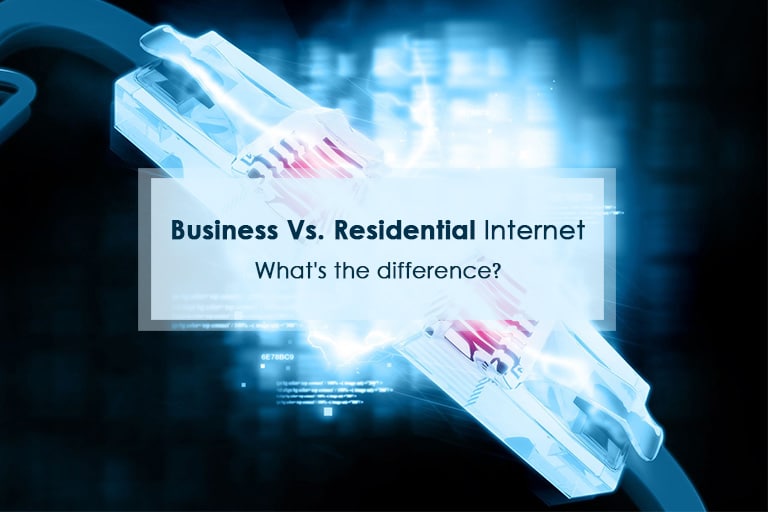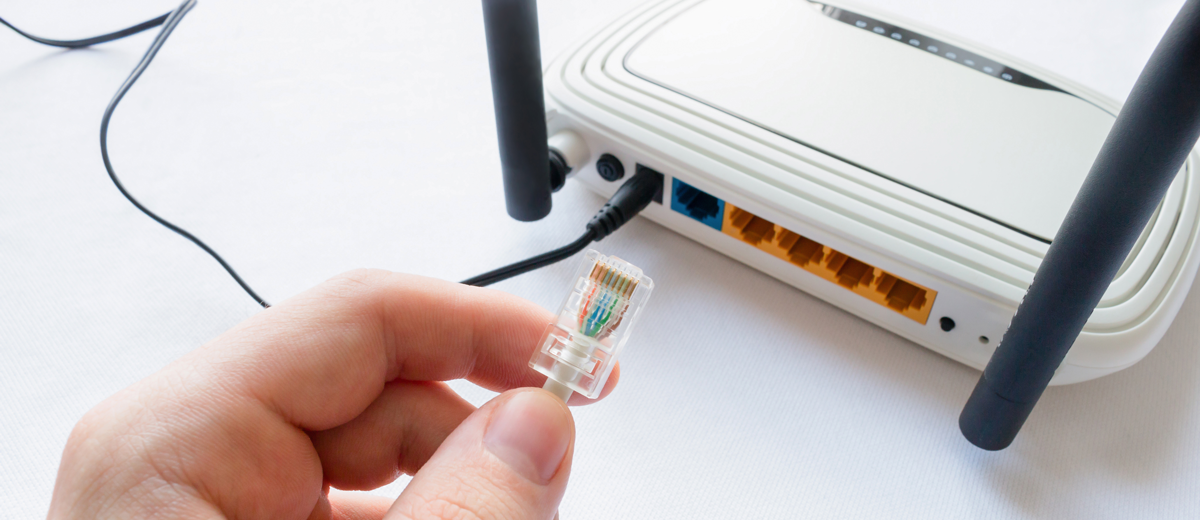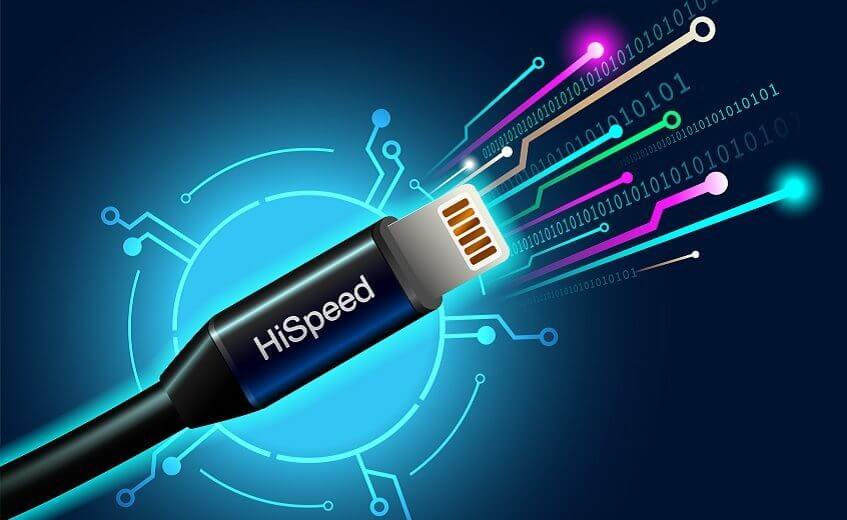We have often heard these claims that business internet is worth all the escalated cost as compared to the residential internet. Businesses, even if they are small setups, have trouble with home internet because of the restricted download and upload speed. To perform official operations, faster bandwidth speeds are required. ISPs ensure providing guaranteed services and uptimes for their commercial internet!
Whether you are choosing a commercial internet plan or a residential one, you have to consider a lot of things. You have to have an idea of how many Mbps do you need, the number of devices you are connecting, the size of your work setup, cost management, so on and so forth. The choice becomes trickier when a massive Cox discount tempts you while another ISP’s offered features look better.
According to a survey conducted in 2018, small businesses were as many as 30.2 million with the number of employees ranging from 20 to 500. With the number of employees not so high, the choice of internet type becomes confusing. Let’s know everything about these two types of internet.
Table of Contents
Business Internet
It essentially refers to a dedicated internet connection for your company/official operations. Some of the typical features of the said internet are faster upload and download speeds, better features, guaranteed services, and availability of robust customer service. All of these lucrative features come with a higher price tag.
Residential Internet
As the name indicates, this type of internet is used at home. The bandwidth speeds you receive are lower than the former type of internet and they are also asymmetrical. This means that the download speeds are higher than the upload speeds. Depending on your place of residence, you get to have several ISPs at your disposal, which offer home internet plans.
Most of the ISPs offer a range of packages with varied prices and speeds for users to choose from. For instance, Cox Internet plans cater to home internet by offering speeds from 100 Mbps to a whopping 1 Gbps.
Don’t miss: DSL Vs Cable internet vs Fiber: What’s the Difference?
What should be Your Preference?
You need to analyze your connectivity needs before opting for the type of internet. It depends on whether you run a small setup or work from home in addition to the regular internet usage by your family members. If you are conducting most of your official operations from home, consider subscribing to the commercial internet.
However, if your online work activities from home are only about clerical tasks or video conferencing, you can rely on a residential internet package too. A high-speed package should be enough to cater to these online activities. In case your work operations are escalated, ISPs allow you to switch to business internet options from the domestic ones. For instance, you can call Cox and request an upgrade from residential to commercial internet. And they will be happy to do it. However, before you make a switch, take a quick look at the pros and cons of these two basic types of internet.
A Quick Comparison of Both Types
A glance at the features of both. They both have some pros and cons.
| Features | Residential | Business |
| Starting Internet Speeds | Lower speed range (typically from 1 Mbps to 1 Gbps) | Higher speed range (typically 25 Mbps to 10 Gbps) |
| Dedicated Connection (Unshared internet line) | The line is shared. Speed lags during peak hours. | The line is dedicated. No speed lags even at peak hours. |
| Symmetrical connection | Asymmetrical speeds (download and uploading speeds are different). | Symmetrical connection. Upload and download speeds match. |
| Static and Dynamic IP Address | A dynamic IP address, that changes periodically. | Static IP address ensuring a more reliable and secure connection. |
| Customer Service Availability | 24/7 customer support | Dedicated 24/7 customer support for business customers |
| SLAs (Service level agreements) | Not applicable. | Applicable. If the ISP is not delivering as per the service contract outlining the performance standards, the subscriber will be compensated. |
| Performance | It can experience lags and interruptions in peak hours. | Boosted sharing/uploading of heavy files, uninterrupted video conferencing, and no lags. |
| Starting Costs | Lower and affordable pricing schedules. | Higher costs depending upon your requirement. If you need multiple Mbps of the internet, the price tag will be more escalated. |
How to Decide How Much Speed You Need
You can run a speed test to determine what the current speed that you are getting is. Jot down your online activities to have an idea about how much speed will suffice for these activities.
If most of your work activities revolve around stuff like browsing the web, checking email, website maintenance, social media updates, and a few weekly video conferences, a home internet package with a high speed should suffice. For instance, if you have Cox Home WiFi and a home internet package with a decent and stable speed, you can perform these online activities effortlessly. If you have fiber-optic internet available in your area, that can be your best bet!
Read also: Why Small Businesses Should Consider High-Speed Internet?
Fiber-optic internet generally offers more speed than its cable and satellite counterparts do. The speeds are more stable, symmetrical, and lag-free. Therefore, go for it instead of spending a fortune on a business internet subscription. If you run a kind of work setup that involves traveling and marketing, you can explore options like for mobile phones and also consider Cox phone services prior to any other service. If you are always on the go for your work promotions and marketing and have to check your emails whilst moving around, the said service offers unlimited access to the largest LTE network in the nation.
It’s all about the requirements of your work. Choose wisely!